


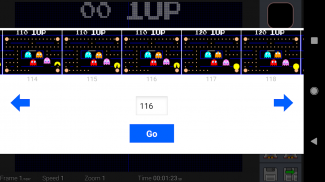


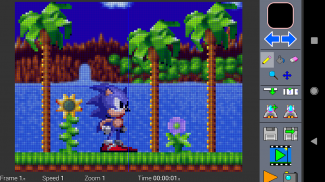

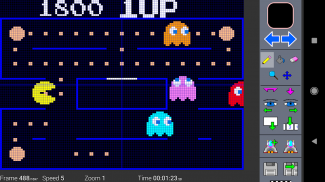
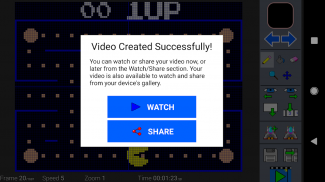
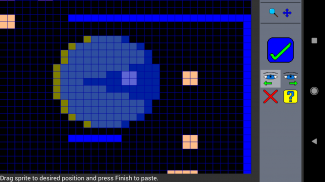
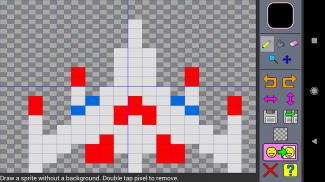
Pixel Animation Studio MP4 GIF

Description of Pixel Animation Studio MP4 GIF
Looking to create some quick GIF or MP4 animations? Start using <b>Pixel Animation Studio</b> to create frame-by-frame animations using your smartphone. Carry an animation making studio in your pocket with the Pixel Animation Studio. The animations can be created in GIF or MP4 format. This is a perfect MP4 maker where you can draw your own animations and upload them to your favorite places such as YouTube, Facebook, Twitter, Instagram, Google+ and more!
Pixel Animation Studio is not only an animation maker but it also includes a sprite editor that allows you to create your own sprites or import sprites from a PNG file or sprite sheet. Animations can be created using these sprites. This feature makes this the perfect animation making tool.
If you are a beginner at learning animation, the Pixel Animation Studio includes easy to use tools, tutorials and demo projects. Also, if you are an expert at animation, the app includes some powerful animation features.
*************************
APP FEATURES
*************************
Still looking for reasons to download this animation maker tool? More reasons why you should download this amazing app:
✓ Create animations with unlimited number of frames
✓ Choose custom frame sizes, up to 128x128
✓ Create custom colors
✓ Set the speed for each frame, up to 30 frames-per-second
✓ Undo/Redo your actions
✓ Copy, paste, insert, and delete frames
✓ Onion skinning to preview previous and next frames
✓ Create sprites or import them from a sprite sheet
✓ Pinch-to-zoom ability while drawing
✓ Add music to animation by adding an MP3 file or by choosing one of Pixel Studio's songs
✓ Save animation as MP4 or GIF
✓ Save any frame as a high quality JPEG
✓ Includes tutorials and 2 demo projects
Download Pixel Studio now and create beautiful animations from your pixel art! You are only limited by your imagination.
Pixel Studio by FairWare
</br></br></br></br></br></br></br></br></br></br></br></br></br></br></br></br>
</br>



























